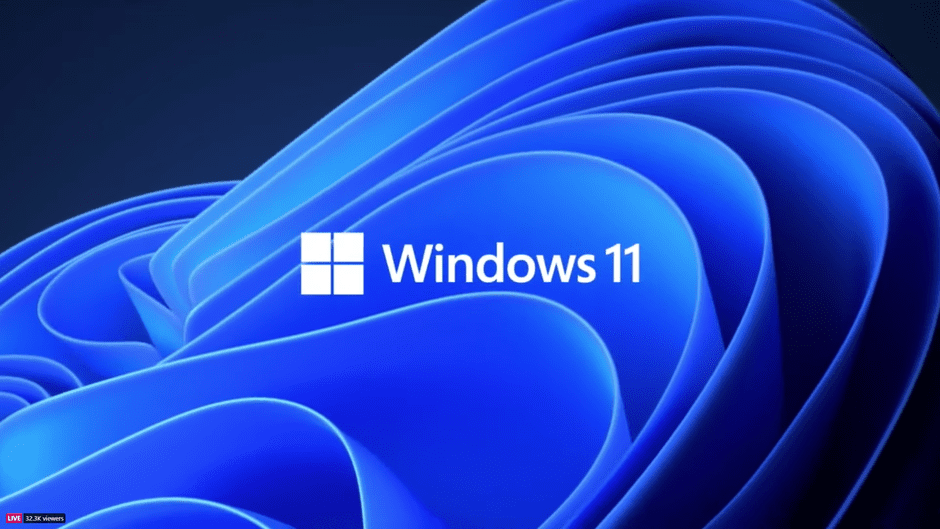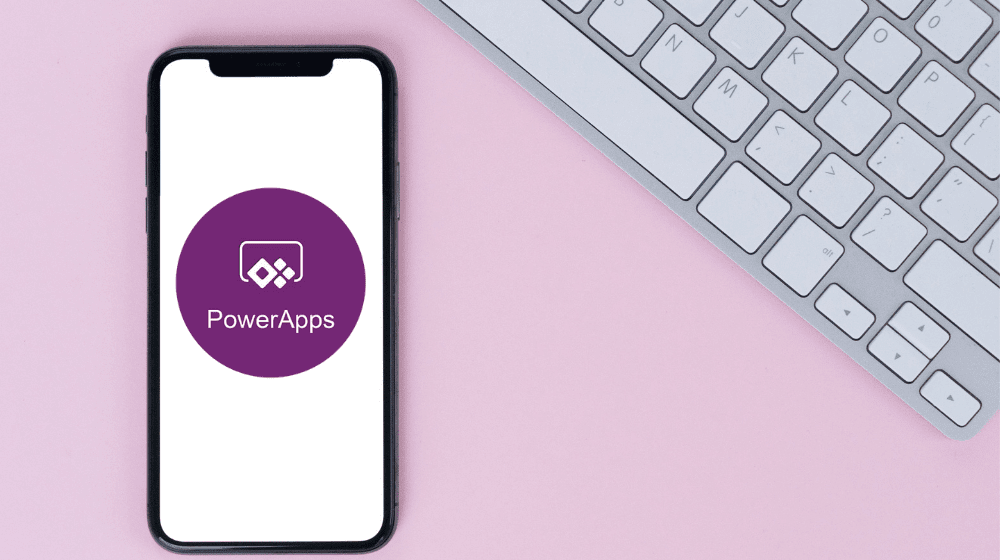Just when we’re still trying to comprehend all the fantastic features of Windows 10, Microsoft launches the phenomenal windows 11. Windows is now more than an operating system; it’s part of our lives.
With more than a billion users worldwide, Windows is what we use to work, create, share and connect with friends, colleagues, and other users and information globally.
The Windows series started with Windows 1.01 about 20 years ago. Over twenty years, Windows has evolved through multiple phases of growth and updates aimed at meeting its users’ changing needs and desires.
The most anticipated Windows is finally here, Windows 11. Introducing Windows 11…
Some Key Features in Microsoft’s New Windows 11
- Multitasking Functionality
- Tablet-Friendly
- New Start Button
- Team Chat Integration
- Widget
- Improved Gaming Platform
- Enhanced Store, Android Apps Compatibility
- Better User Experience
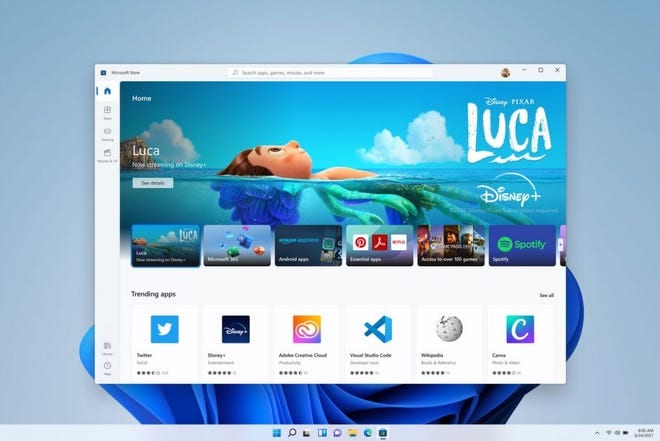
Windows 11 Upgrade Requirements
Microsoft raised the bar with Windows 11 to the extent most PC will struggle to catch up. For a PC to run the new Windows 11, it will need a processor with two or more cores and a clock speed of 1GHZs or higher.
It will also require a RAM of 4GB or more and at least 64GB storage. Lastly, the PC will need a TPM security version of TPM 1.2 or higher and Secure Boot Capable support. This means that all systems running on Intel’s sixth and seventh generation won’t be eligible for this update.
Windows 11 Compatability Checker
Microsoft gives you an option to check if your system is compatible with the new Windows 11. To check your PC’s compatibility, go through the following steps.
- Click on this link to download the Microsoft PC Health Checker App
- Download and install the Microsoft PC Health Checker
- Open the application and at the home page, you will see a notification that says ‘Introducing Windows 11’. Click on the Check Now button.
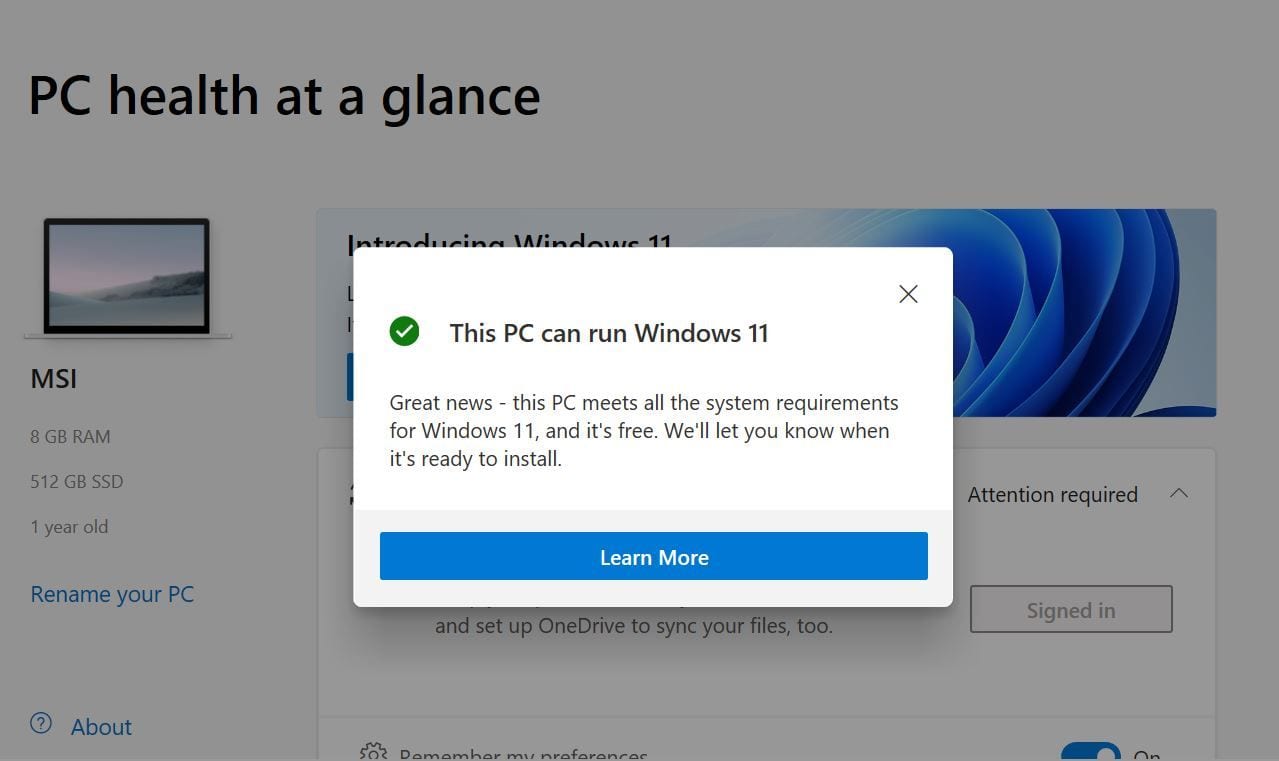
Here’s the success message that’ll show if your system is compatible with Windows 11. If it is not compatible also, they’ll show an error message.
You’ll enjoy Windows 11, try it and share your experience with us.