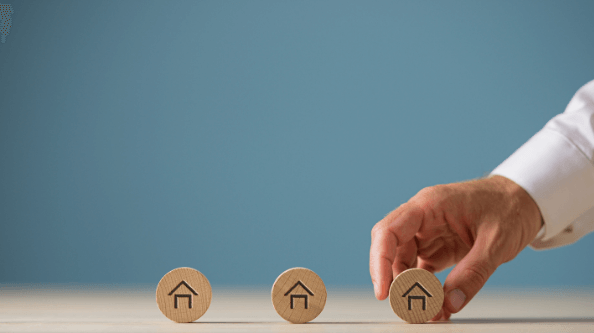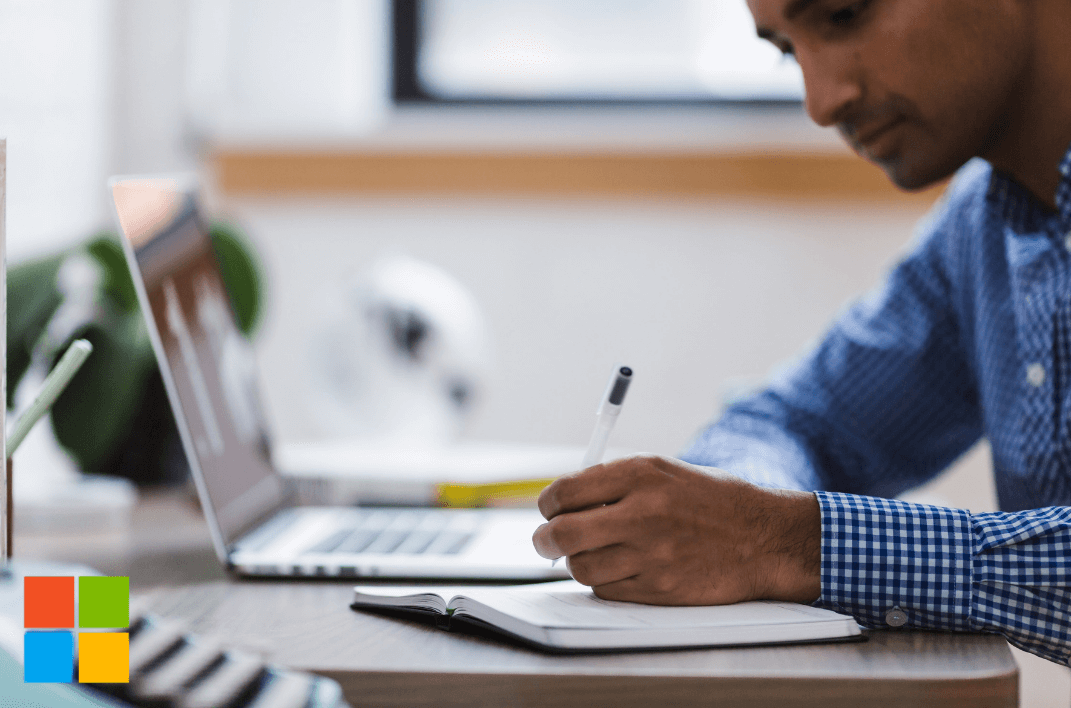As more companies turn to hybrid and remote work, there’s an increasing need for effective virtual communication. Since people are no longer converging in a physical location for deliberations and brainstorming, how can they communicate effectively to get the job done?
In this article, I’ll share six tips for making the most of your remote meetings. In a way, everyone will come out of your work meetings more productive and efficient than they came.
Let’s get in.
6 Tips for Super Productive Meetings
- Have a cameras-on policy
- Define meeting attendance
- Trim your attendance list
- Include the agenda in the invite
- Ask for helpers
- Break the ice
1. Have a Cameras-on Policy
Recent statistics suggest that roughly 32% of workers are more likely to multitask when the video and mic are off. Additionally, multitasking during meetings breeds unproductive meetings because people are distracted by other tasks.
A way to curb this is by creating a cameras-on-meeting policy in your organization. Let every attendee have their cameras on. That way, they’ll be more focused on the meeting.
Similarly, business leaders should provide any needed support equipment like backdrop, headphones, etc. to curb excuses.
2. Define Meeting Attendance
What does meeting attendance mean to your organization? Attendance is more than being present at a meeting. It’s about making active contributions towards achieving the goals of the meeting.
Attendees should be encouraged to turn off their notifications and minimize windows so they won’t see pop-up notifications and be tempted to respond.
3. Trim Your Attendance
A survey by IBM found that over half of employees (51%) get invitations to meetings irrelevant to them. That said, all your staff must not be invited to every meeting.
Do you need 15 people in the meeting when only five are essential? Always invite the people who need to be there to maximize individual contributions. When it has to do with productive meetings, quality trumps quantity.
4. Include the Agenda in the Invite
It is often said that preparation precedes performance. This is true for offline and online performance. When people are pre-informed, they tend to be more contributive.
Adding an agenda to meeting invites is essential because It’s much easier to come to a meeting prepared when team members understand the part they’ll play in the discussion/decision-making process.
5. Ask for helpers
Here’s the thing, there’s no harm in asking for help. And it wouldn’t reduce your respect and admiration in any way. If you need something from a colleague, feel free to ask for help.
Consider assigning someone to take notes and perhaps even update the project plan in real-time. The more roles you can assign, the better. You mustn’t do it all alone.
6. Break the Ice
You’ve probably heard the phrase, all work and no play makes jack a dull boy. Well, it’s true for virtual meetings too.
Meeting hosts can help break the ice by sharing jokes and chitchatting with online participants to make the meeting fun and lively. This will relieve the attendees of the tension of the meeting and enable them to express themselves better.
In Conclusion
Virtual meetings are no different from on-site meetings. You can replicate your practical tips for offline meetings to online meetings.
When applied correctly, the tips mentioned above can double the efficiency and productivity of your meetings. And if you need better software for your meetings, you can try Microsoft Teams.