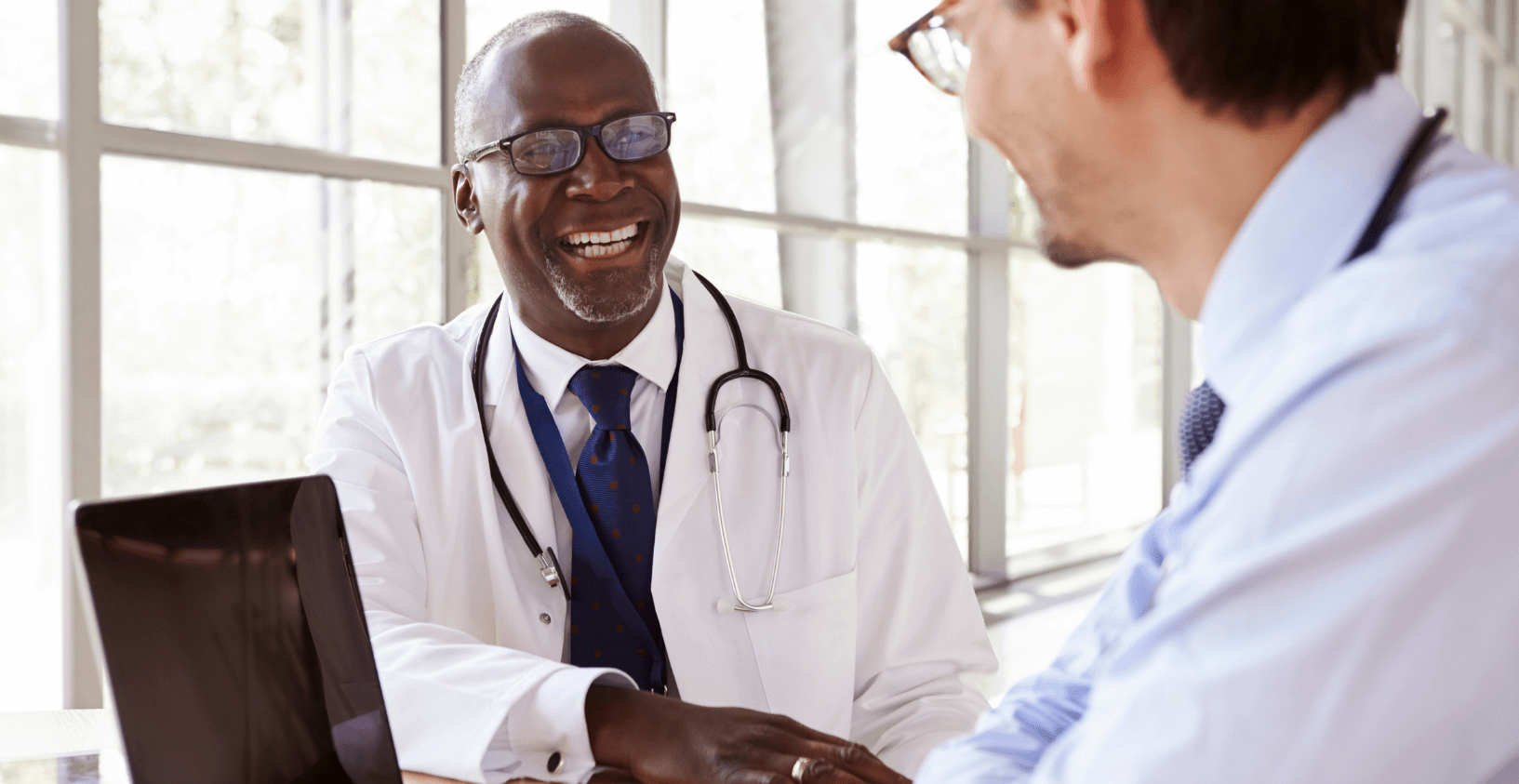Health centers are like supermarkets that people constantly visit in search of solutions and products. Although health centers are more sensitive, that’s why people book appointments and do some sort of documentation before treatment. But it is still centered around people coordination and management.
As technology advances, health professionals are faced with rising challenges of patient data protection, workforce communication, patients visit management and coordination, and so on. There is just too much to deal with it. And without a software solution, addressing these problems manually is like paddling a canoe across the Atlantic Ocean.
Thanks to Microsoft Teams, healthcare professionals can now scale their systems with a premium technology-enabled solution. With about 145 million daily active users, Microsoft Teams sits as the number one business communication and management tool globally. These daily active users are made up of over 500,000 organizations. And on top of that, Microsoft Teams has over 47 integrations with other apps.
Microsoft Teams is part of the Microsoft 365 app suite, with lots of other amazing apps and solutions.
Top Features of Microsoft Teams
- Teams meeting
- Instant messaging
- File sharing
- Screen sharing
- Whiteboard sessions
- Room breakouts
- Group chat
- Customizable alerts
- Presentation mode
- Chat search
- Mentions
- Activity feeds
- Microsoft 365 integrations
- Integration with third party tools
- Meeting scheduling
- and soooo much more.
Ways Microsoft Teams Can Help Healthcare Professionals
1. Microsoft Bookings for virtual visits
Microsoft bookings let you track, organize, and manage your appointments. With Bookings and Team, healthcare professionals can seamlessly organize and track appointments with their patients. No more double-scheduling and appointment cancellations, Bookings sends text message reminder to parties involved before the scheduled time to confirm availability.
Attendees can join your virtual consultation sessions on their mobile phone or desktop devices. And enjoy the sessions from any location. Isn’t that amazing? Healthcare professionals can claim back their time and serve their patients better with this technology.
2. Connect and engage the healthcare workforce
Teams help healthcare professionals to facilitate collaboration with their workforce from one central digital location. Things must not be put on hold because your team are in distinct locations. With Teams mobile, you can call, text, share files, and host meetings on the go with your workforce. No restrictions.
Also, healthcare professionals can maintain contact with their critical staff using the seamless push-to-talk functionality of Walkie Talkie.
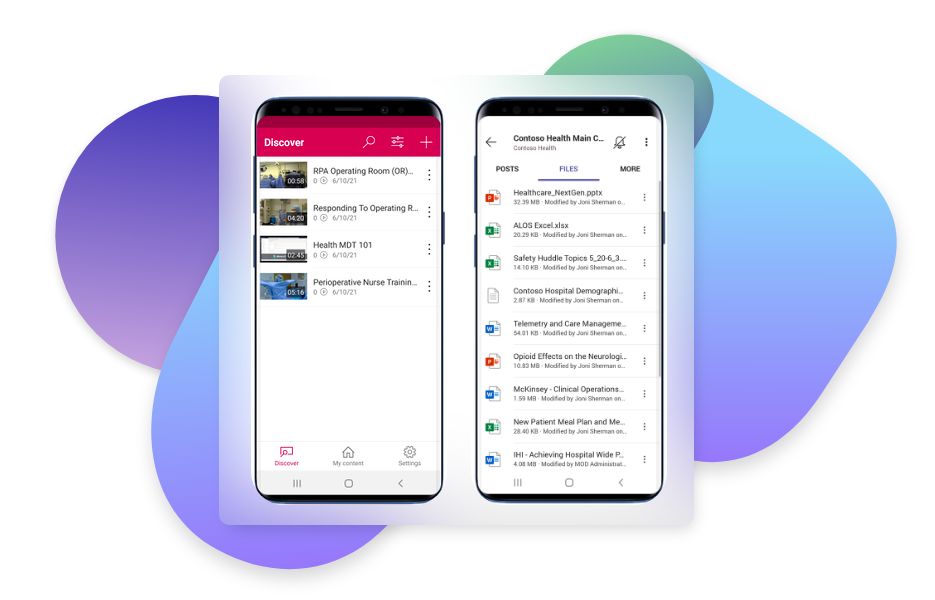
3. Streamline patient intake
Take patients’ complaints and queries with Microsoft Forms to save time during consultations. Healthcare workers can also address their patients queries with an attentive bot on Teams. By drafting answers to some frequently asked questions and automating the responses with a bot to save time and energy.
No more revisiting old questions, automation takes care of it all on Teams.
4. Do more with healthcare apps
Aside the normal productivity apps, there are some other unique apps on Teams that healthcare can leverage on for increased productivity. By searching on the Teams apps directory, you will see tons of health-related applications that will help you perform your job better.
Some of the apps include Health Hero, StealthMail, Team Central, GuineaPig, Medxnote MT, iCliniq and lots more. All with different functionalities to ease your job process and responsibilities.
In Conclusion
As earlier mentioned in this article, most of the rising challenges in the healthcare sector were instigated by the advance of technology. And it will take a technological enabling collaboration platform like Microsoft Teams to address them.
In the 21st century, you need more than an excellent career knowledge to thrive in the medical field, you need a platform for collaboration, coordination, and automation to thrive. Microsoft teams is here for you.
The best part is that it’s cost-effective. With a next-to-nothing monthly subscription fee, you can get Microsoft 365 together with Teams and other productivity apps.
Contact us today to book a free demo of Microsoft Teams.