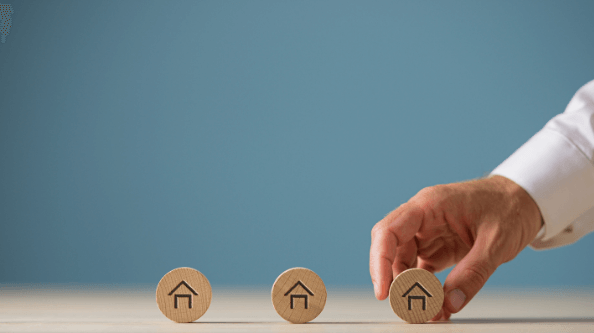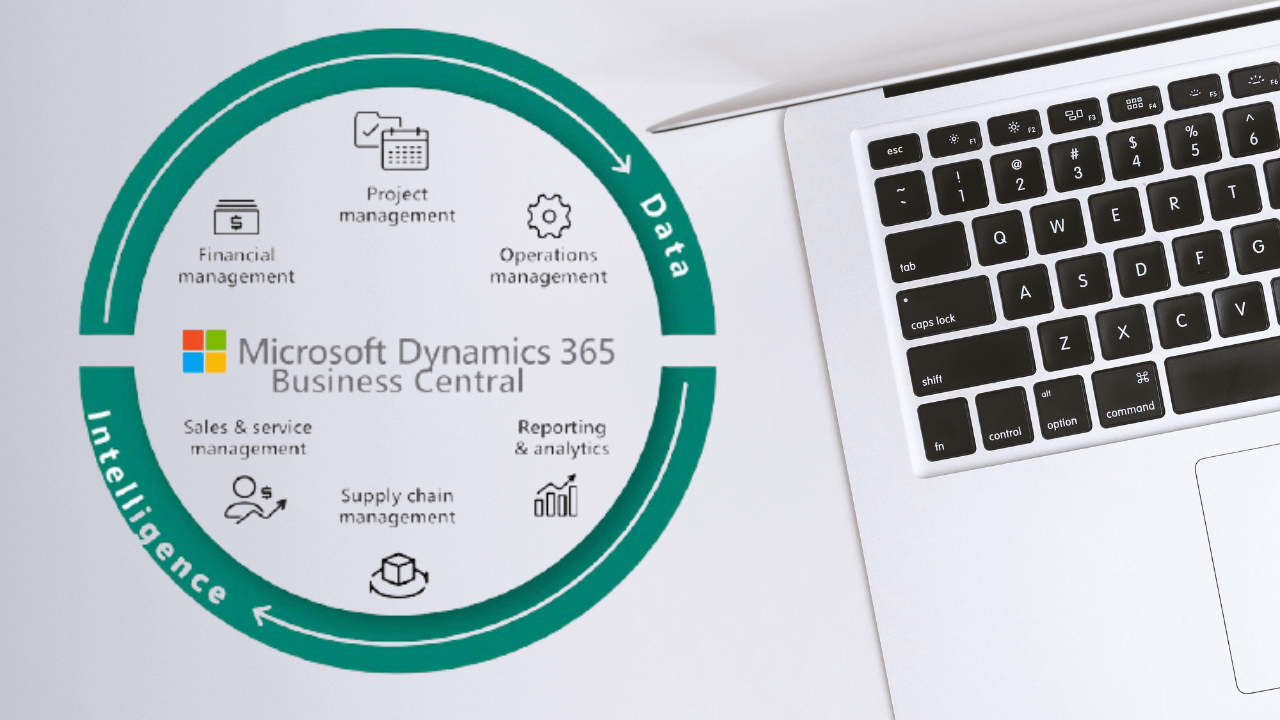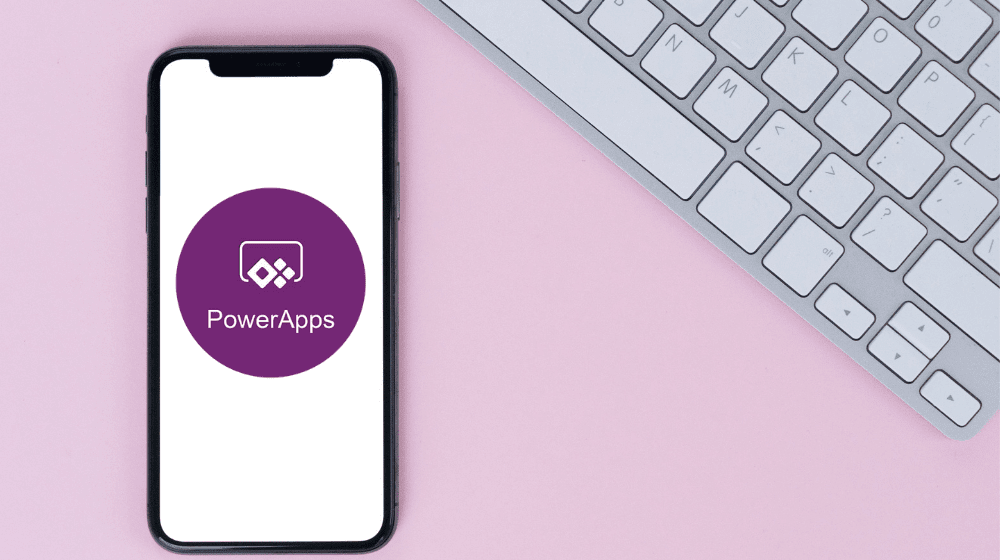With the onslaught of the pandemic, being a digital nomad is now a priority for employees. You’ve heard of virtual meetings; your employees have dropped hints and you want to know the solution that not only maintains the status quo but also impacts your bottom line. For your business to exploit the era of digital transformation, you need the right tools!
There are several platforms out there for collaboration, such as Slack, Google Drive and GoToMeeting. But when it comes to an all-in-one approach, at the top of the list, Microsoft Teams sits. Let’s look at four reasons why we believe Microsoft Teams is the best program for teamwork to create a versatile work atmosphere, so you can determine if it’s the right fit for your business.
Microsoft Teams creates a boundless environment for your business to grow, with real-time collaboration and seamless communication, you have a working business wherever and whenever you are. By deploying Teams, you can:
- Increase Productivity
- Bolster employee interests and engagements
- Reduce costs
- Scale your solutions and tools as you like
Microsft Teams is fast redefining what both employees and business owners expect out of a working environment. With Microsoft Teams employees can seamlessly switch between multiple communication methods, business owners can designate tasks and restrict the flow of sensitive data to specific channels (departments), all this and more is done within a single window.
Four Reasons why Microsoft Teams is the Best Collaboration Software
1. Quick Adoption
Teams is designed to simplify work processes, with an interactive interface and easy to use chat channels. Multiple channels, group and designations can be instantly set up, simply put if Microsoft Teams is a building, then dividing and furnishing the offices is very easy.
With more advances the video call option on Teams has grown to contain unlimited participants, with several easy-to-use features that increases collaboration even while in a meeting. Of all collaboration options Microsoft Teams is still the most advanced but also still the easiest and lightest.
2.Flawless Integration
Teams is created to be the collaboration hub, as such the platform is integrated with Office 365, giving users access to Office Productivity apps such as Excel, To-do, Word, as well as Cloud storage and syncing solutions like SharePoint, Power BI, and Delve.
The integration even goes steps further allowing non-Microsoft tools and solutions like Trello, InVision and SurveyMonkey.
3.Constant Updates
The business landscape is ever changing, and Microsoft is determined to match that pace, like all Microsoft technology; Microsoft Teams is an evolving situation constantly adding more apps, better integration, and further improvement. What started as a communication solution is now a solution that can carry classes, church engagements even televised events.
Related: Microsoft Teams – What’s new, what’s useful, and What it can do for you.
4. All in one Investment
Microsoft Teams is the collaboration solution of Microsoft 365, as a package Microsoft 365 is invincible. With full integration and airtight security, Microsoft 365 drives your business steadily and safely. Using Teams, staff can share files, organize meetings from their calendar, and sync with other Office apps like OneNote, OneDrive, and Skype for Business. This improves collaboration and communication while simultaneously aiding the adoption of Office 365.
The higher the adoption of Microsoft 365 in your business the better return you will experience on your investment – according to the Forrester report, successful adoption of Microsoft 365 can give your business an ROI of 162% within three years.
Organizations of all sizes, in every sector, need a consistent and structured coordination and communication mechanism. Using a framework that allows for a combination of communication methods is one of the ways you can ensure that your company can communicate optimally.
Microsoft Teams offers the best tools and solutions that allow your employees to collaborate, whenever and wherever they are, with overwork of any sort.