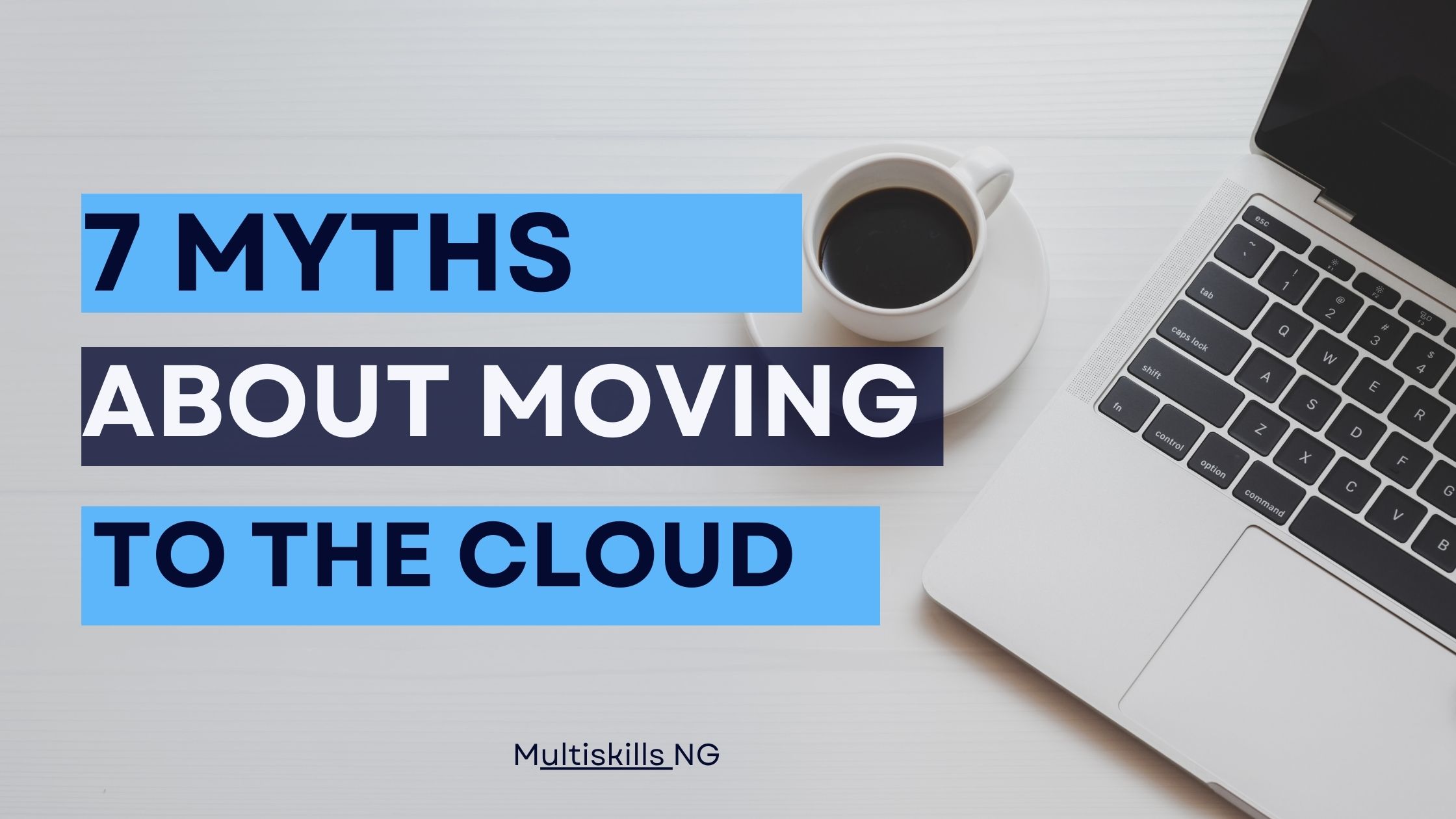Now and again a new technology disrupts industries and introduces cost-saving and time-saving ways of getting things done. Microsoft Teams has disrupted industries like Education, Retail, Banking, Health, Government, Manufacturing, Human Resources, etc. and is still disrupting other industries.
The role of a human resource professional is one with a lot of activities. Seeking great talents for your organization, interviewing and onboarding them can be exhausting. Not to mention other routine HR duties like appraisals, training/talent nurturing, reviews, employee relations, and management.
Thanks to Microsoft Teams, the role of an HR professional is now simplified for optimum productivity. If you’re a new HR professional seeking best practices or an experienced HR professional seeking better ways to manage tasks and stay ahead in your industry, keep reading.
Microsoft Teams for HR Professionals: Best Practices
1) Conducting Interviews with Teams
2) Setting up meetings with Teams
3) Planning activities with Teams
1) Conducting Interviews With Teams
Coordinating and conducting interviews has been identified by most senior HR professionals as one of the most tasking aspects of their role. Especially when you’re interviewing for a big organization with many applicants to deal with. The stress of sending invites, planning the interview, negotiating offers, and onboarding can be overwhelming. However, here’s an easy practical way you can conduct interviews with teams.
i) Open Outlook and switch to the calendar view. Click New Teams Meeting at the top of the view.
ii) Add invitees (email-address) to the TO field. Add your meeting subject, location, start time and end time. Then click Send.
iii) All invitees receive a link.
iv) Your candidates will select Join Microsoft Teams Meeting to be taken to a page where they can choose to either join on the web or download the desktop app. If they already have the Teams app, the meeting will open there automatically.
v) The interview can be recorded for reference purposes.
Related: 12 Microsoft Teams Hacks, Tricks, and Trips (2021)
2) Setting up meetings with Teams
Meetings are an important part of any organization. In most organizations, meetings are organized by the HR professional. Organizing and coordinating meetings could be fun and easy with Microsoft Teams. The video below shows how to set up and run effective meetings with Teams.
iii) Planning Activities with Planner
By bringing Planner into Microsoft Teams, HR professionals can plan projects, allocate tasks, follow up on tasks, and track employee performance. This increases the efficiency of HR professionals with both remote and onsite employees.
Here’s a video detailing the process of setting up tasks and assigning duties with Planner.
In Conclusion
Microsoft Teams will improve your productivity by over 200%, embrace and scale with it. The points listed here are a fraction of what you can achieve with Teams. Microsoft Teams have a lot of other cool features. As an HR professional, Microsoft Teams can give you an edge over your colleagues and help you work better.
Want to give Microsoft Teams a try? You’re welcome to Contact Us