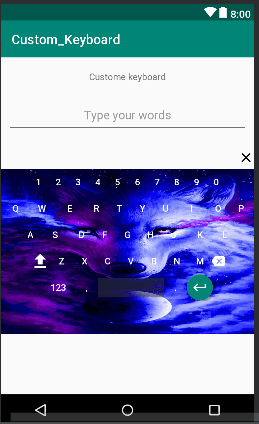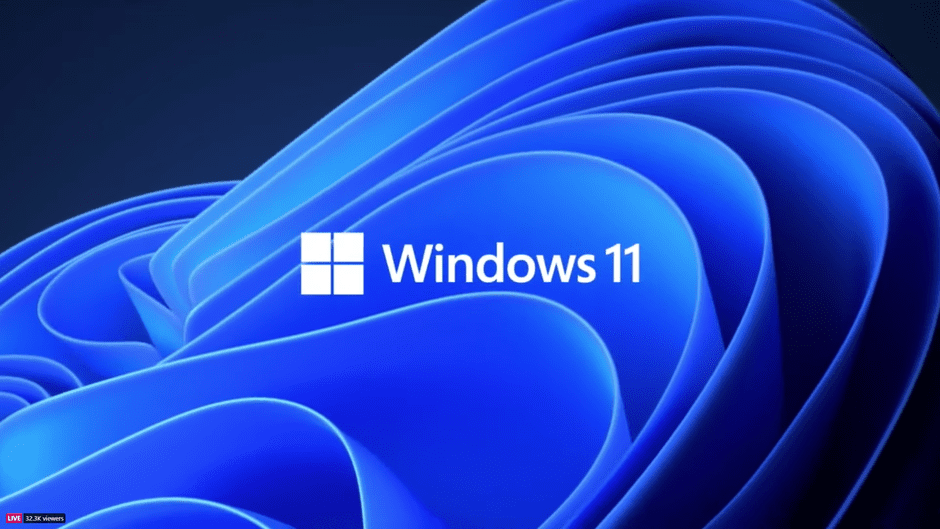Hi dear reader, this article was written by Wisdom Nwokocha. its his birthday today and we though to share he good work with you all.
Step 1: Disable android OS keyboard
The code below will hide the Android OS keyboard
// method to disable android soft keyboard
window.setFlags(
WindowManager.LayoutParams.FLAG_ALT_FOCUSABLE_IM,
WindowManager.LayoutParams.FLAG_ALT_FOCUSABLE_IM)
Step 2: Draw the wire frame

Step 3: Design the mock-up
you can use any mock-up tool of your choice example Figma, Adobe XD, Uxpin

Step 4: Design the layout
In designing the layout you use the power of material design to make your app look presentable and easy to understand.
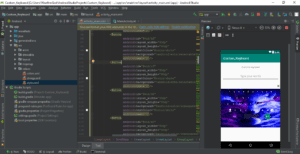
Step 5: Add function to your code
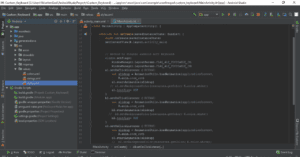
Step 6: Wrap up and build it

find link to project in this article here. If you find any error or think something is missing, share you information in the comment box